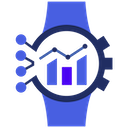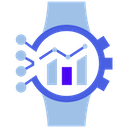This article will walk you through manually tracking your watch’s accuracy using a simple logging method. There are more precise methods, but they’re often expensive—like using a timegrapher or having your watch checked at a local shop. For most cases, a free app like WristLog is more than good enough.
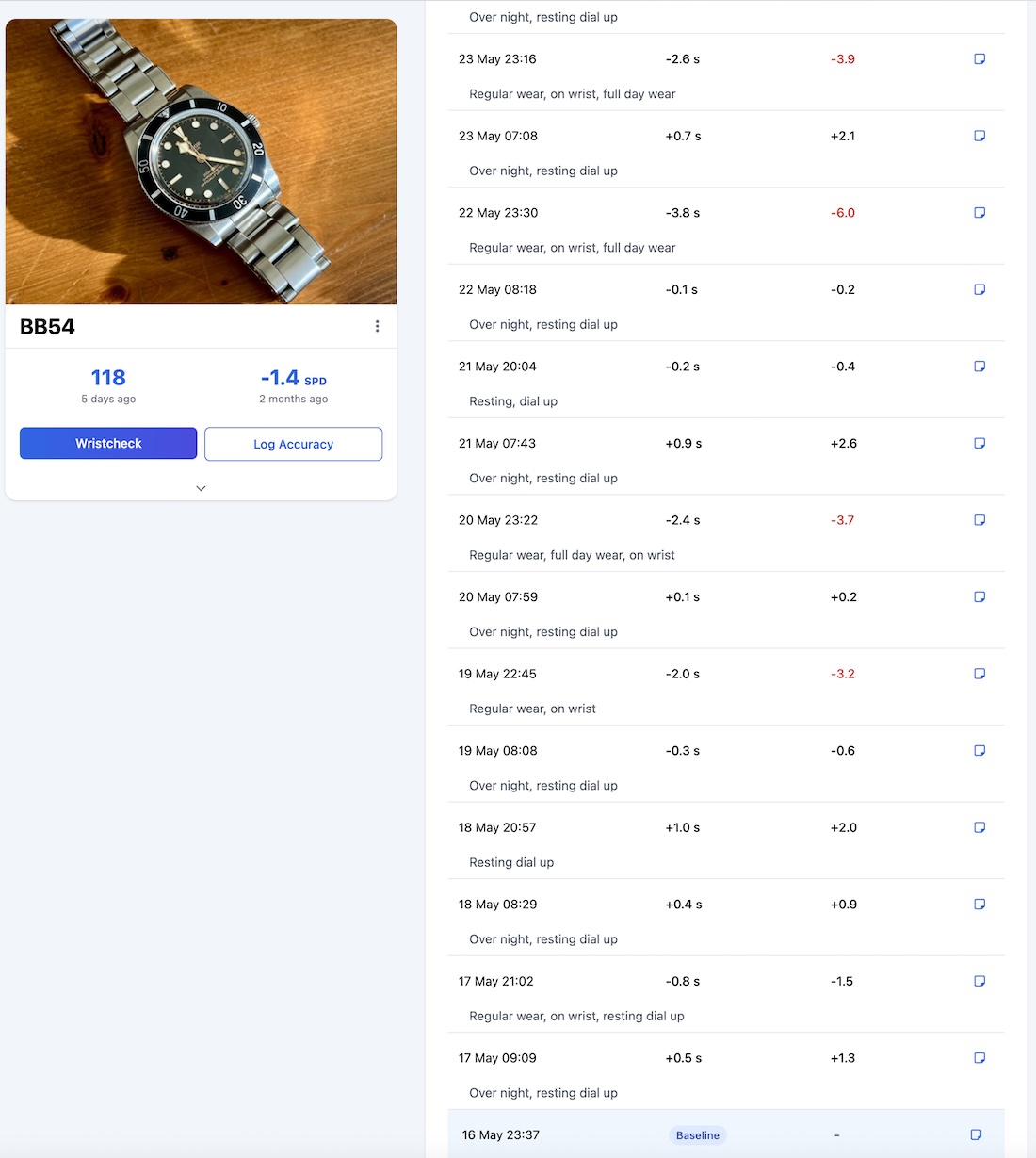
How Accuracy Tracking with Logging Works
This method works by comparing your watch’s logged time to real (atomic) time. Each time you log, an app like WristLog records the difference between your watch and actual time, calculating how much your watch gains or loses.
It’s usually done by pressing a button when your watch hits a specific time. Precision is key—if you're even slightly off, your log will show incorrect deviations. Also, don’t log too often. Frequent logging can exaggerate minor mistakes. On the flip side, logging consistently over several days helps average out small human errors, giving you more reliable results.
Be Consistent
I usually log twice a day: once when I put my watch on and again when I take it off. Adding a mid-day log can help if you’re curious about how your watch behaves during certain activities.
Keep Notes
Add short notes like “resting dial up,” “active wear,” “office day,” or “low power reserve” to give context to your logs. A mechanical watch behaves differently depending on position and usage. Notes help spot patterns over time. It's normal for a watch to run a bit faster while being worn and slow down while resting. Certified movements are tested in different positions and need to stay within combined tolerances—not necessarily perform perfectly in each position. You can read more here.
Aim for the Long Run
Manual logging isn’t perfect. Your reaction time, lighting, or tired eyes can all affect how accurately you log. That’s okay. Over time, these little imperfections should cancel each other out. Log consistently for at least a week to get meaningful insights. And remember: if a log looks wildly wrong, it probably is. Just delete it and try again.
Look for Patterns
After a week or two of logging and notes, review your data. Are there patterns? Maybe your watch gains time during the day and slows overnight—likely due to its resting position.
Put Your Observations to Use
- If your watch consistently gains about 15 seconds per day, consider setting it 30 seconds or a minute slow to reduce how often you need to adjust it.
- If it gains in some positions and loses in others, rest it in the position that helps it stay most accurate.
- If your watch is consistently outside its specification, something might be wrong. Use your warranty or consult a local watchmaker. Your logs can help diagnose the issue—or try WristLog’s AI insights to spot problems before taking your watch to a shop.
Keep It Enjoyable
This should be a fun habit, not a chore. It’s fine if your watch isn’t perfectly accurate—as long as it's within its specification. After all, it's a mechanical machine; small imperfections are part of the charm. No need to track obsessively. Once you’ve checked your watch for a few weeks, just revisit logging if something feels off. But hey, it’s your hobby—do what makes you happy.