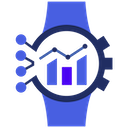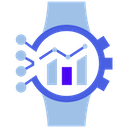Interactive Wear Habits Calendar
January 10, 2026
You can now edit wristchecks directly from the interactive calendar! Long press (or click and hold) on any day in the calendar to open a quick panel where you can add, edit, or remove wristchecks for that specific date. This makes it much easier to manage your wristcheck history without navigating to separate pages.
Reference Clock
December 15, 2025
When recording accuracy for your watch, you can now use a reference clock built right into WristLog. It includes many useful complications, like moonphase and leap year dial. Access it from the accuracy record form using the new dedicated tab.
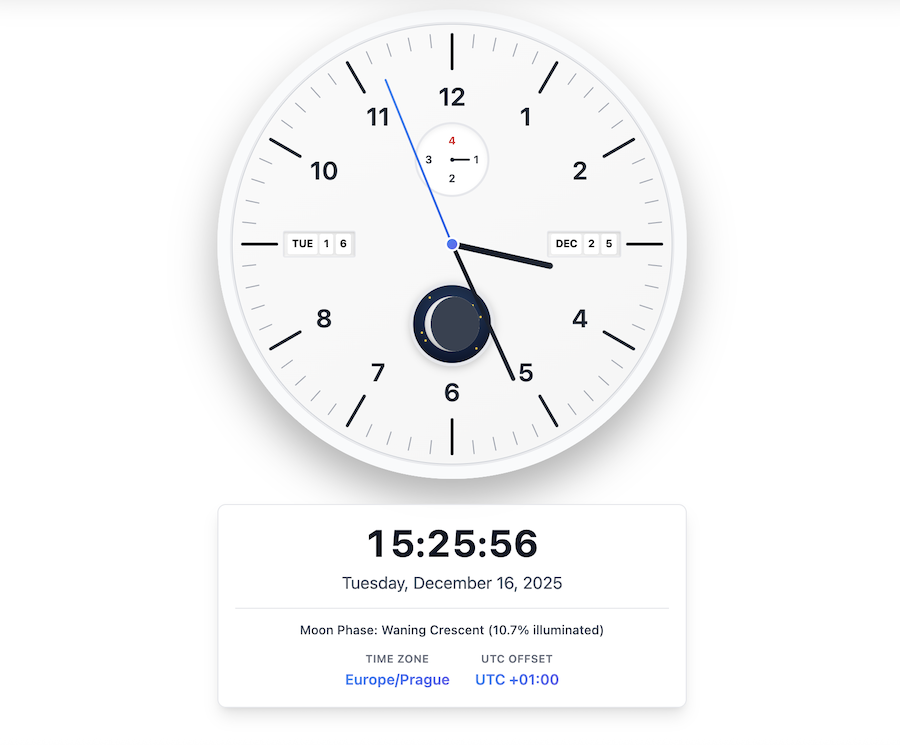
Redesigned Watch Detail Tabs
December 14, 2025
The watch detail page has been completely redesigned with a new tab navigation system. There are also new tabs. Separate Service log tab, Stats tab and completely new Notes.
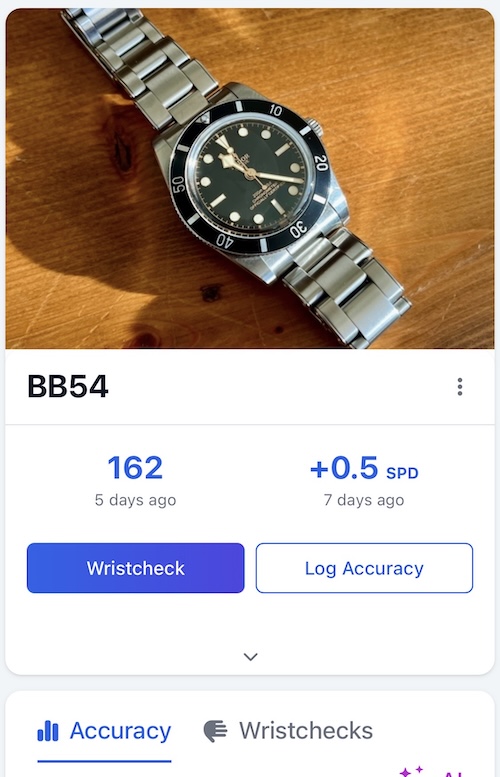
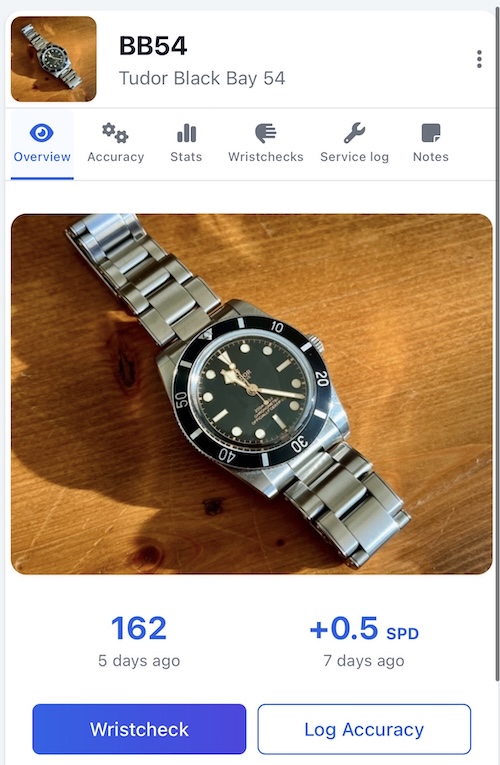
Monthly Wears Chart
November 29, 2025
A new chart has been added to help you visualize your monthly wear statistics. The chart shows wristcheck activity over time for all watches in your collection. A simplified monthly wears chart was also added to the wristchecks tab on the watch detail page.
A lot of little changes were made to existing charts as well, with the change of the color palette being the most significant one.

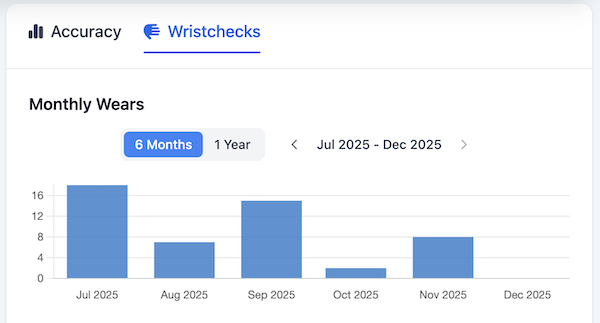
Service log
November 16, 2025
Keep track of your watch maintenance history with the new Service log feature. Record important details about each service including drop-off and completion dates, cost, warranty information, and what work was performed. You can also attach photos and documents.
Access the service log from the watch dropdown menu.
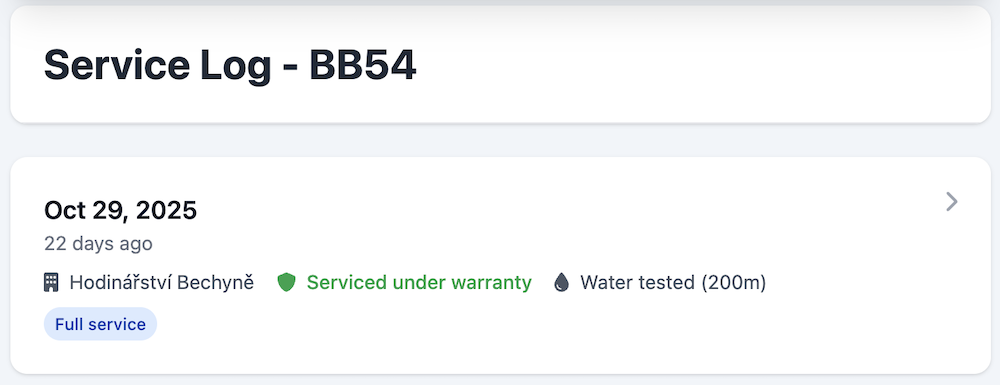
Sortable wishlist
November 16, 2025
You can now organize your wishlist by dragging and dropping watches to reorder them. Prioritize the watches you're most interested in by placing them at the top, or arrange your wishlist however makes sense for you.
Android app available
October 26, 2025
I strongly refused to make an Android app for a few months despite having many requests. Mainly because I never owned an Android device and didn't want to build an app that I cannot properly test. As they say, never say never! Thanks to many helpful testers, I was able to build the WristLog Android app. And it was oficially released today!
Watch Archive
October 14, 2025
You can now archive watches. Archived watches are hidden from the main watches list and stored in a separate archive, helping you keep your active collection organized. Access the archive anytime from the "Watch Archive" button at the bottom of your watches list.
Fixed header option
October 11, 2025
You can now choose to keep the header fixed at the top of the page while scrolling. This makes navigation more convenient, especially on longer pages. Find new option in Settings.
Custom quick notes for accuracy records
September 24, 2025
You can now customize the quick note buttons that appear when logging accuracy records. Add your own frequently-used notes, remove ones you don't need, or reset to defaults anytime. Configure them in Settings.
WristTrack import
September 15, 2025
Your data, your choice once again. WristLog now supports import from WristTrack app. No export this time unfortunately, because WristTrack doesn't support importing any open format.
Expanded settings page
September 10, 2025
General application settings now live in a different tab, so you're not forced to type your password every time you want to change something. Also, a few more settings options were added, so check them out.
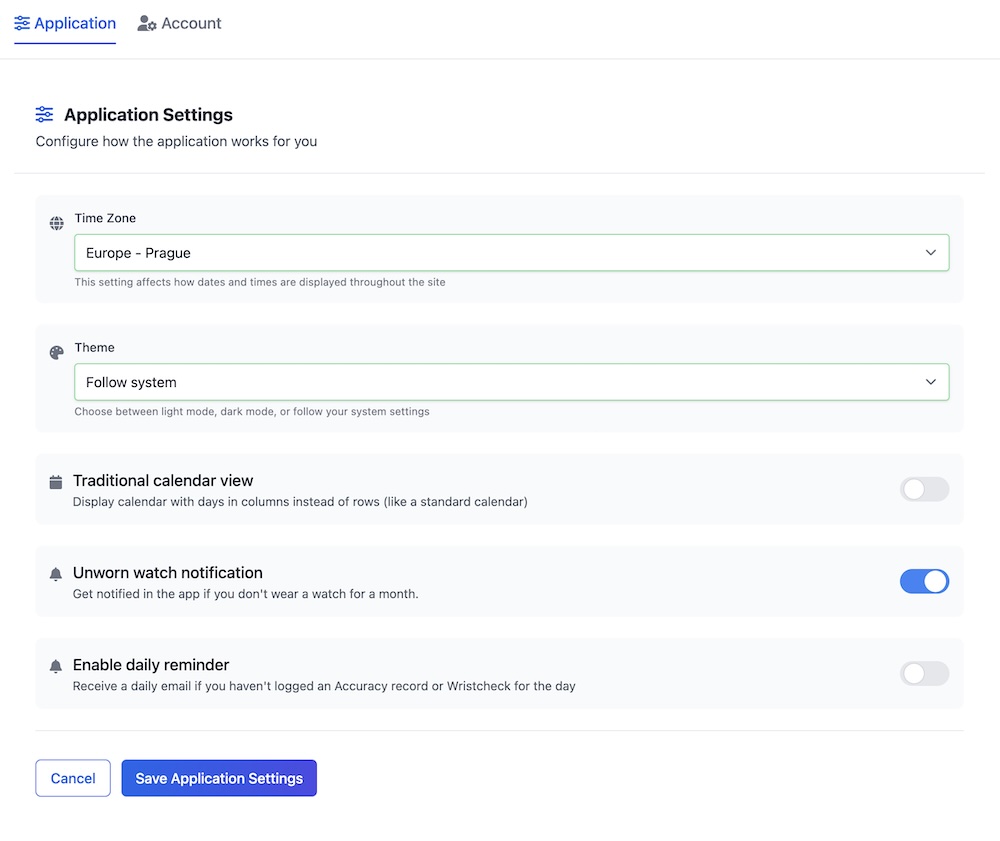
Refined Accuracy Record Form
September 01, 2025
Barely noticeable improvement, but I really love this one. You can now change the baseline time of the Accuracy Record form by pressing a + or - button instead of changing the time input.
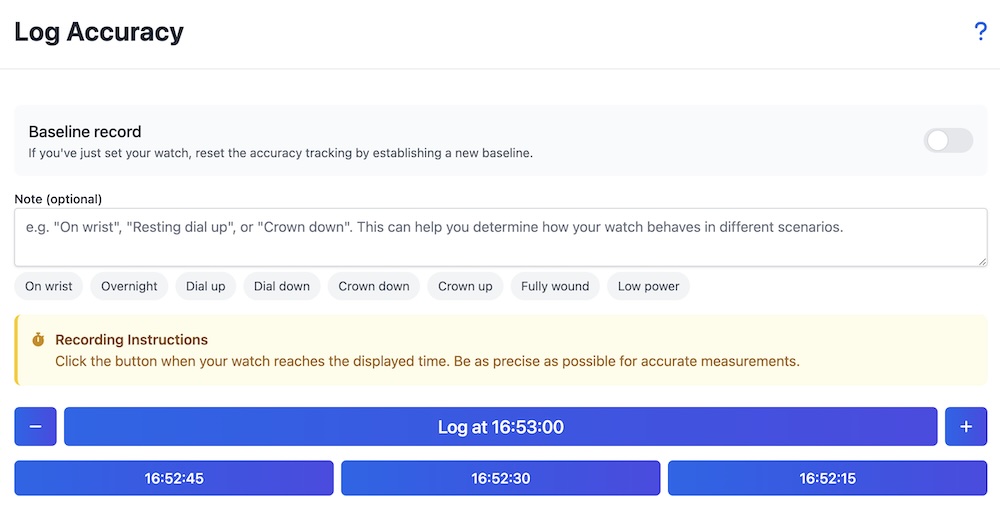
Watch Tracker import and export
August 17, 2025
Your data, your choice. I strongly believe in that principle. That's why WristLog supports import and export from another app, Watch Tracker.
Watches sorting
July 29, 2025
I finally decided to add sorting to the Watches listing page. Enjoy!
I also made a few in-app notification changes so that dismissing a notification will dismiss it on all devices you use.
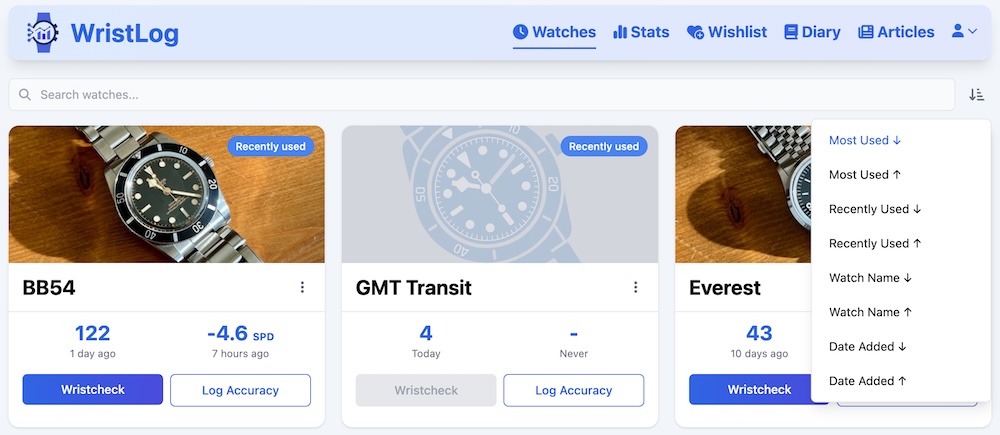
Dark mode
July 16, 2025
A few of you have asked for dark mode support. I’ve had this on my to-do list for a while, and I finally decided to dive into those deep, dark waters.
While I was at it, I asked my friend to rework the WristLog logo, as I also needed a dark variant of the logo.
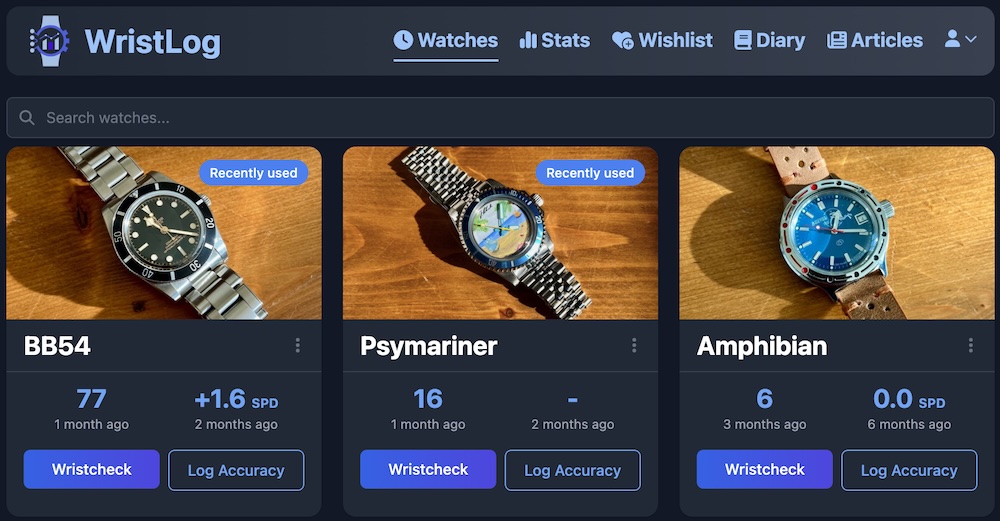
iOS app available
July 11, 2025
It took a while to develop and even longer to get the app approved by Apple, but WristLog now officially has a native iOS app.
"Integration" with Twelve O'Clock app
June 10, 2025
Your data, your choice. I strongly believe in that principle. That's why WristLog can import data from Twelve O'Clock app format and export your data in Twelve compatible format too. Other apps comming soon.
Search and Purchase Date for Watches
June 01, 2025
One of you had a great suggestion to add search functionality when there are enough watches in the list to make it difficult to find a specific watch you're looking for. So I added a search feature at the top of the watches list if you have more than a few watches.
You can also enter the purchase date of your watch. See what happens when you have an anniversary with your watch :)
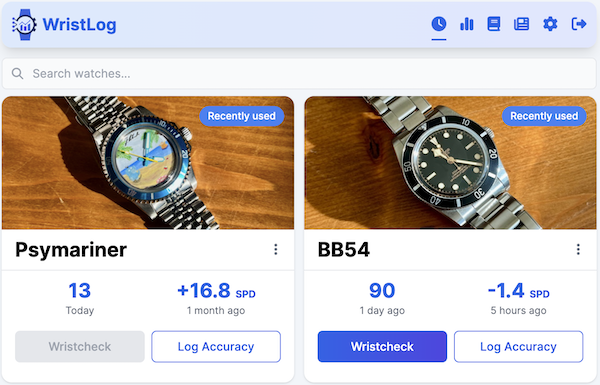
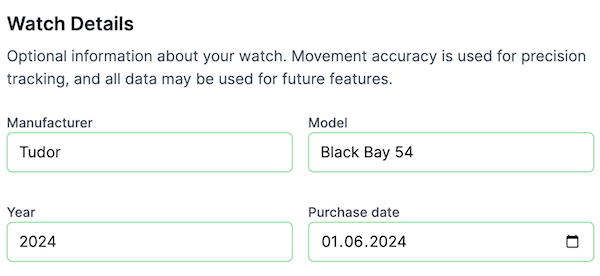
Watch Accuracy AI Insights
May 28, 2025
Another AI-powered feature is here!
One day, while adding new features to WristLog as I often do, an idea came to me. AI is really good at analyzing hard data, and WristLog is full of that. Out of curiosity, I took my own accuracy logs and started playing with a prompt that would return meaningful insights on watch accuracy, provide tips, and not hallucinate.
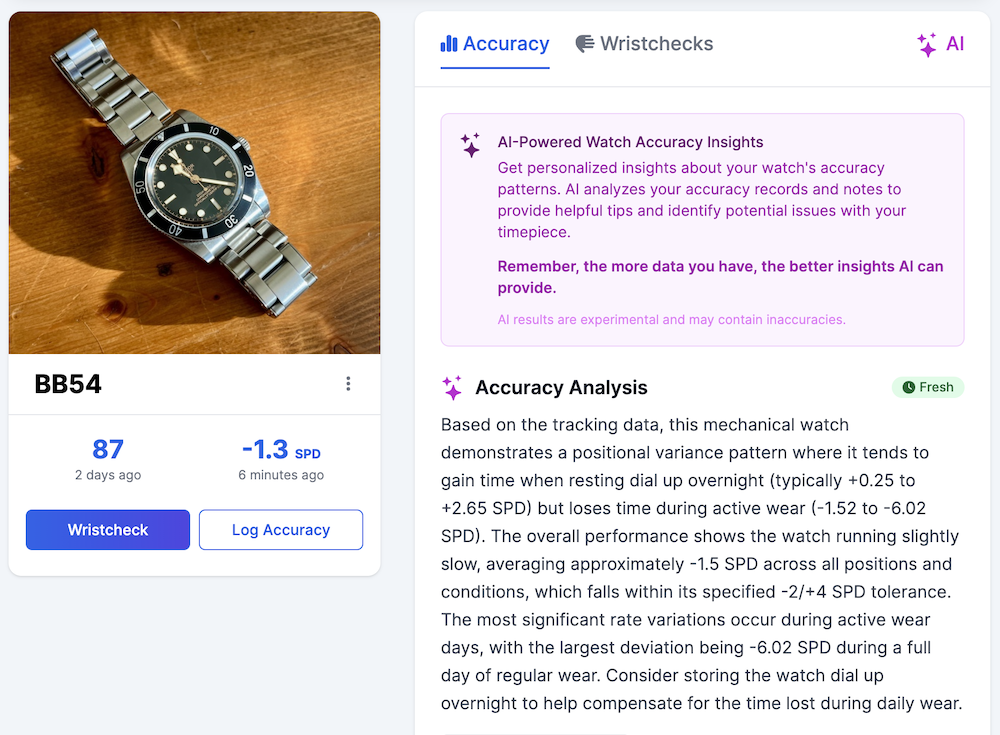
You can see the result in the screenshot. I'd say it's almost perfect. I wouldn't come up with a better summary of my BB54 accuracy. What do you say?
Detailed Watch Specification and AI
May 22, 2025
You can now fill in additional watch information, especially movement and its accuracy specification for mechanical watches. This specification is used in the watch accuracy log to point out accuracy records that were outside the manufacturer-specified range.
A feature I'm especially proud of is loading movement information using AI. Consider it experimental, but I've had very good results with it so far. Hopefully there are more AI features to come!
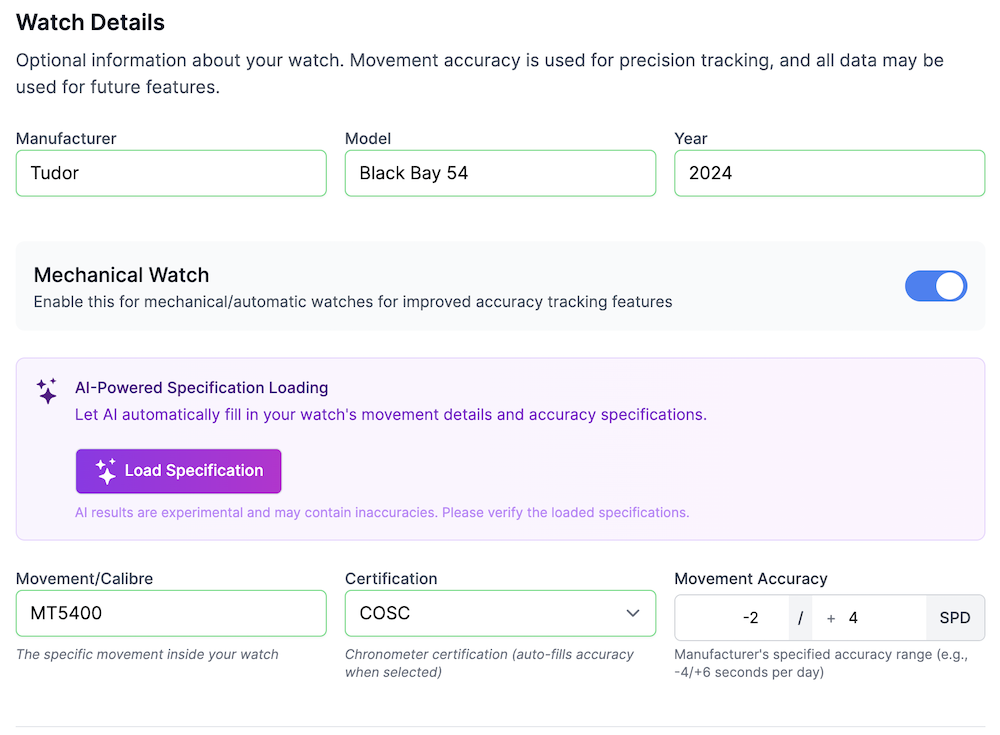
Bulk Add Wristcheks
May 08, 2025
Another feature request that I was happy to fulfill. It's a handy feature if you missed a wristcheck on a specific day or wore a watch for an extended period. It's accompanied by a new detailed wristcheck log, where you can also delete entries.
You can bulk add wristchecks using the "kebab" menu in a watch card or from the "Wristchecks" tab on the watch detail page.
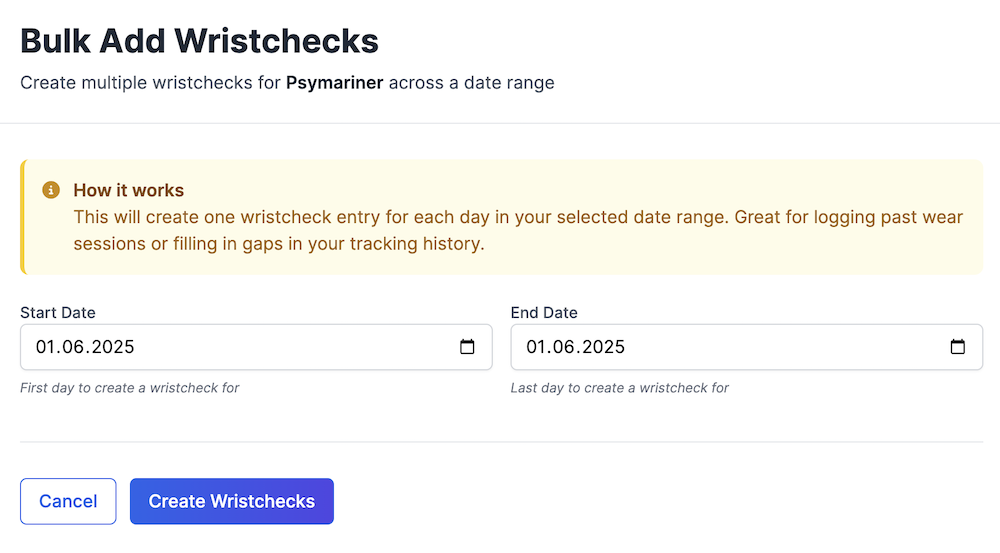
Tweaks to New Accuracy Record form
April 08, 2025
I reworked the Record Accuracy form. You don't have to wait until the seconds hand reaches the twelve o'clock mark. Instead, you can also log the time at quarter, half, or three-quarters positions. It might be trickier to hit these positions precisely, but don't worry. You can always delete last record if you think you've missed your mark.
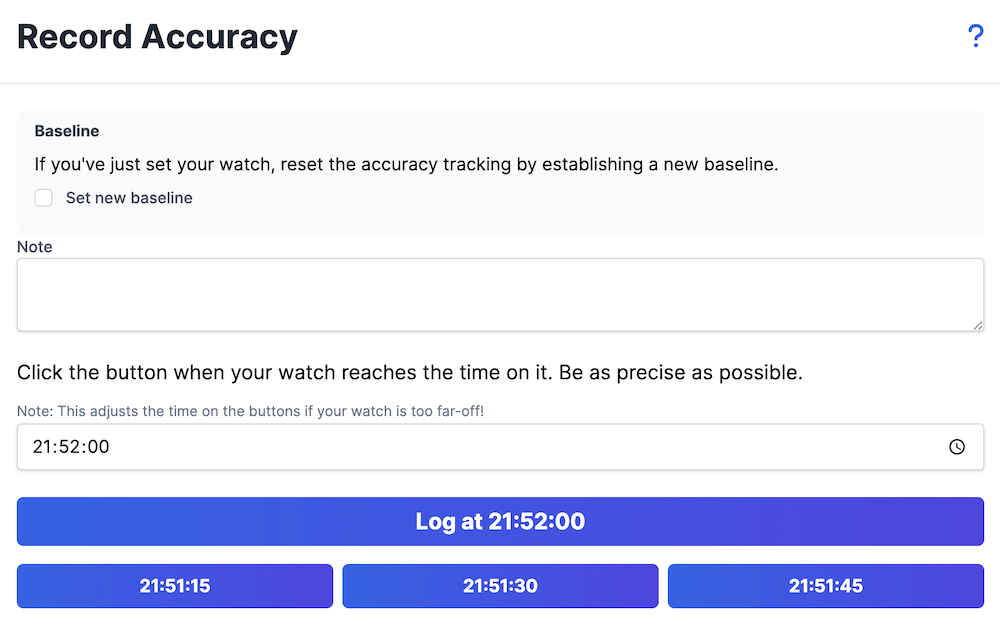
Another Design Overhaul
April 02, 2025
I did another design overhaul. Now the target was to make WristLog more visually pleasing. In my opinion, new version is way bettern than the old one. What do you think?.
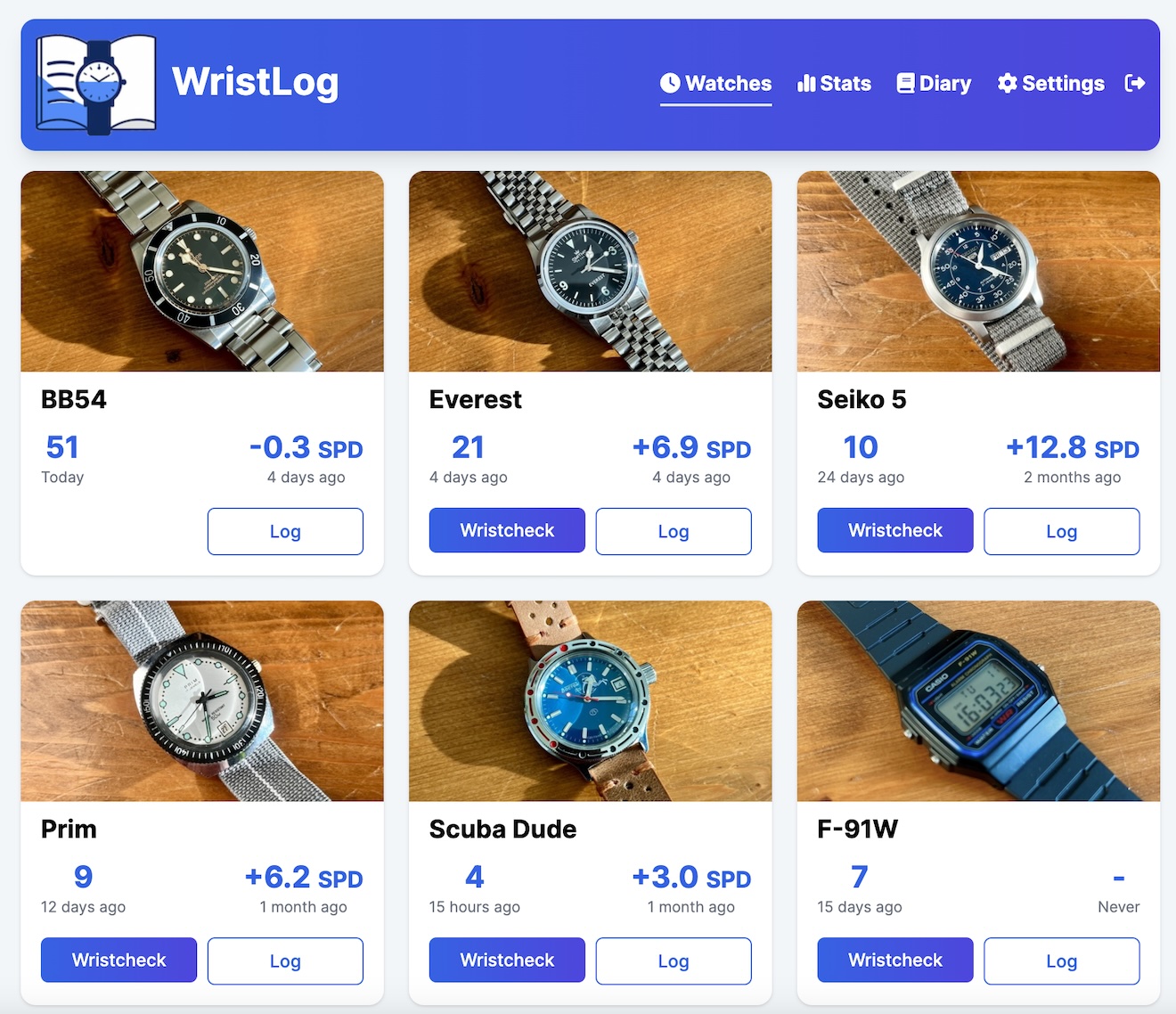
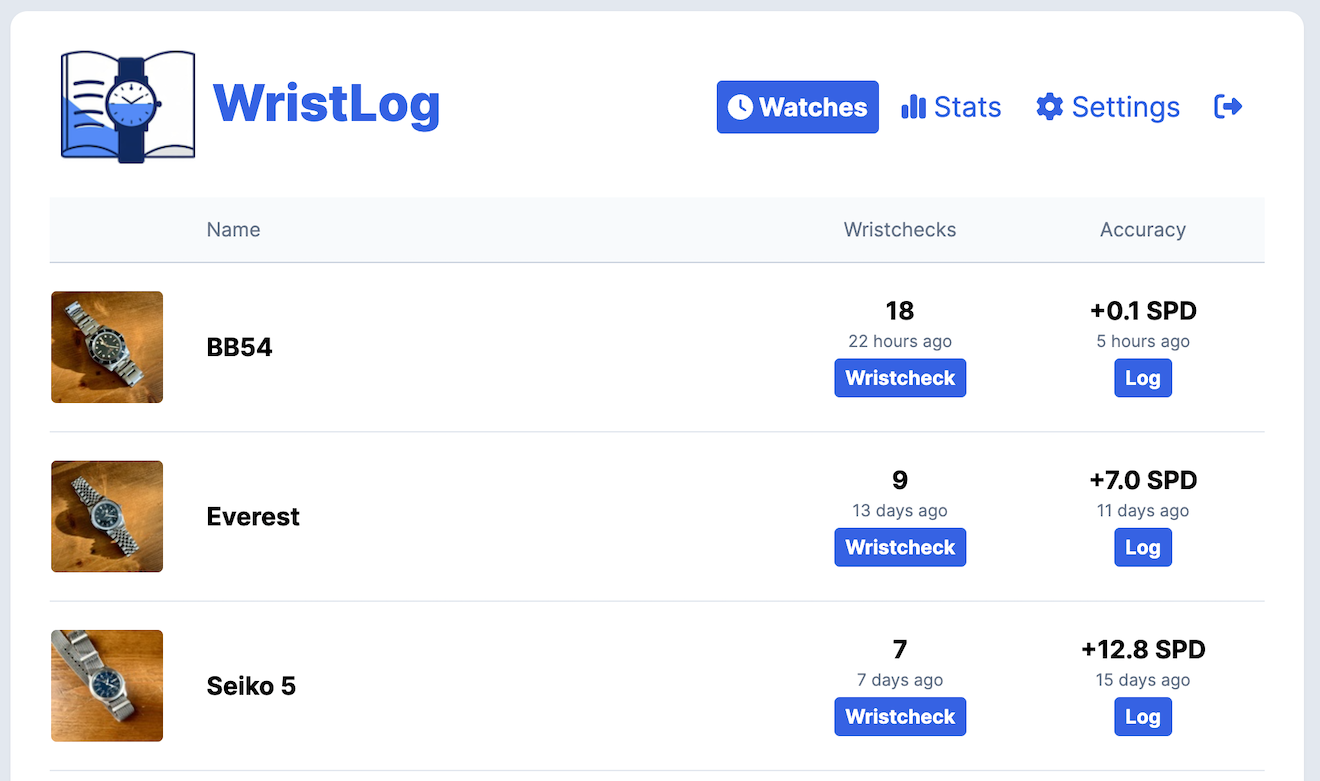
Reminders
March 31, 2025
You can enable reminder notifications now. Receive a daily email if you haven't logged an Accuracy or Wristcheck entry yet.
Enable daily reminders in your profile settings to never miss an entry.
Diary
March 20, 2025
A place for you to write about your watch-related or unrelated stories. Every diary entry can optionally be made public and shared with the world.
Calendar View for Wrist Time Stats
March 01, 2025
Added a useful calendar chart to visually display which watch you wore on a specific day.
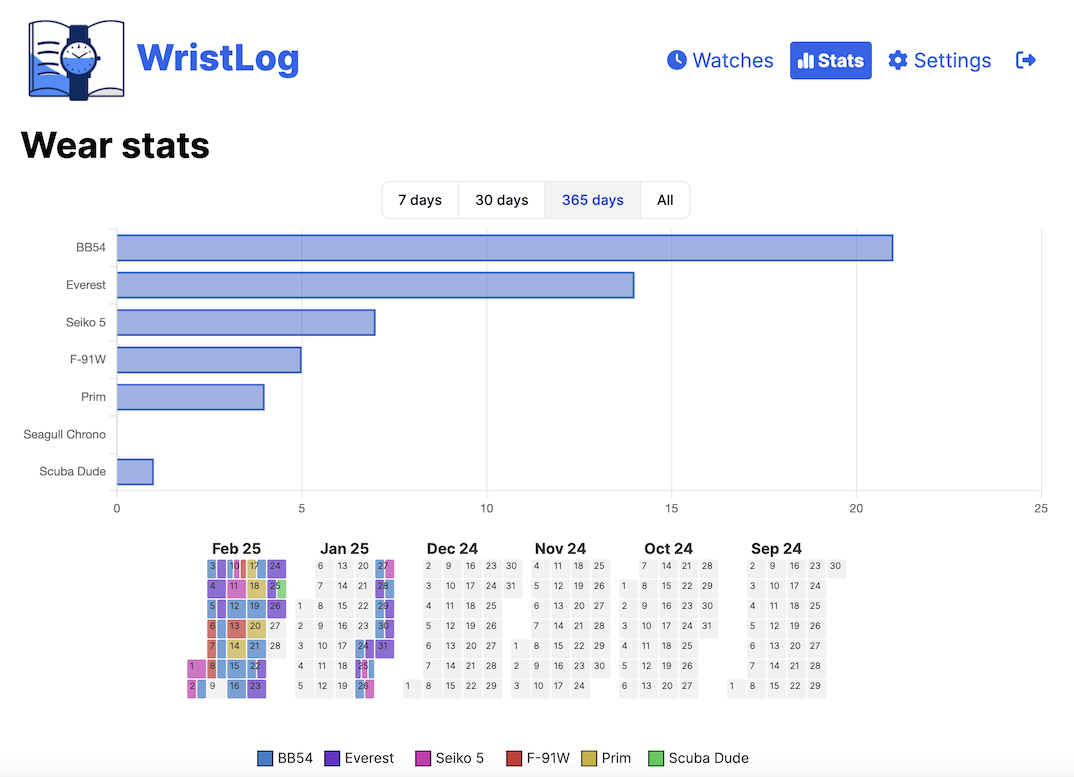
Design Overhaul
February 24, 2025
Many incremental updates to the design, mainly focused on mobile devices and visually pleasing spacing. Added icons to the menu and other places where they make sense.
Accuracy Record Notes
February 14, 2025
Added the ability to add notes to individual accuracy records.
Export Your Data
January 29, 2025
WristLog now allows you to export your data. You can export both Accuracy Records and Wrist Checks.
Public Version
January 26, 2025
WristLog was publicly released! Accuracy tracking and wrist time logging work flawlessly with simple charts to visualize recorded data.
Development Started
January 16, 2025
I started developing WristLog around this time, although it wasn't called WristLog yet. A few hours every night while watching over my newborn sleeping. Accuracy and wrist time tracking were the first features I had in mind.